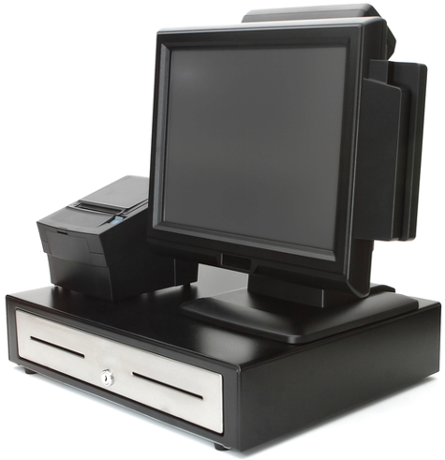Point of Sales Systems for Business Growth
Both large and small businesses, whether startup or seasoned, need a reliable to keep track of sales, income, and inventory and other expenses related to each sale. Many companies start with spreadsheets, written sales logs, or an entry-level cash register that calculates and stores cash in a locked drawer. As your business grows, sales increase, transactions become more complex and inventory and expense tracking become more crucial to your bottom line, you should consider automating these functions by investing in a point of sale (POS) system.
What is POS?
POS is a computer-based, software-driven recordkeeping system that allows businesses to automate sales transactions. With POS you can enter orders, print receipts, track inventory and manage cash and credit card receivables.
What are the components of a POS system?
The primary components of a POS system include:
- Cash register terminals
- Peripheral devices
- POS software
- Cloud-based or hardware-based data storage
The cash register terminal can be a traditional key-based register, a touch-screen terminal or a desktop computer. Modern POS systems use tablet-style registers or integrate with apps that allow you to turn a mobile device into a point of sale system. Peripheral devices include barcode scanners, credit card processing terminals, receipt printers and display screens. The software processes and calculates transactions, while the cloud or hardware system lets you store and retrieve data at any time.
Why do businesses need POS?
Both front and back office management can use the data captured in your POS system to determine sales cycles and analyze income, expenses, and profits. POS is a cost-effective way to automate and combine your most critical management functions. You can save on the cost of in-house labor or the expense of outsourcing functions like
- Billing and invoicing
- Employee scheduling and time clock management
- Inventory maintenance
- Payroll processing
What type of businesses benefit most from using POS systems?
Point of sale systems are most widely used in the retail industry followed by the restaurant and hospitality industries. Retail stores use POS to process sales, apply discounts and customer loyalty points, post credit card receivables, calculate employee sales commissions, update inventory and even reorder items with every transaction. Restaurants use POS to manage tables and seating, wait staff can enter orders on hand-held tablets and kitchen staff can print order tickets or see orders on an overhead screen. There are other applications for POS, for example:
- Barber and beauty shops, salons and spas can book appointments, track popular services, manage tips and more.
- Home repair and maintenance contractors can use mobile POS to take payments and track activities related to services provided while in the field.
- Membership-based businesses like fitness gyms use POS to track member visits, renewals, and product purchases.
Benefits of POS Systems
- The main benefit that point of sale offers to all types of businesses is the ability to automate multiple management functions during a single transaction.
- POS can be integrated with back office functions such as inventory and supply tracking and initiate automated reordering when levels reach a defined threshold. This eliminates the need to fill out forms and wait for approvals and purchase orders to get items back in stock.
- You can reduce the cost of having a customer loyalty program with POS. The software can be programmed to automatically apply discounts and promotions, eliminating the need for paper coupons and discount cards.
- Your payroll system can be fully automated and paperless when integrated into a POS system. It acts as a time clock and automatically sends employee data to your payroll processing vendor. Employees can receive direct pay deposit with little to no back-office action needed.
- When your point of sale system is integrated with your accounting system, billing and receivables management and expense reporting and tax filing are automated and require fewer employee hours to complete management tasks.
Components of a POS System
POS Hardware
There is a wide variety of point of sale systems on the market. You can find everything from entry-level POS units appropriate for a single location to high-end POS solutions that allow larger regional and national chains to integrate information across the organization. You can choose from standard, tablet or mobile POS systems.
- Standard POS systems include a key-based or touchscreen cash register, a cash drawer, receipt printer, card scanner and often include a barcode scanner. These systems can also include scales for use in grocery and deli applications and hand-held inventory scanners and label printers for various retail and service applications.
- Tablet POS systems can be either mobile or stationary. Tablet point of sale devices work well for smaller shops with limited counter space or where employees need to enter orders in a showroom type environment. Many tablets include a built-in card reader or QR code scanner. Since they use Wi-Fi they can be fully integrated with many types of POS software systems.
- Mobile POS is designed for sales and transactions made outside of your locations. Many businesses use mobile point of sale at trade shows. They are also a good solution for kiosk businesses, seasonal service companies, and independent sales agents.
POS Software
Most point of sale systems use proprietary software. Most POS software is highly customizable and can be configured to perform the exact management tasks and functions you need. It stores data on dedicated servers at your business or in a web-based cloud format.
POS software is designed to offer maximum data security by allowing you to manage who has access to certain functions. For example, an employee can only complete a sale and record a payment but only a manager can change employees’ hours in the system.
POS Buying Advice
When you consider investing in a point of sale system, you want to evaluate it in terms of:
- Capability
- Configuration
- Quality
- Security
- Cost
- Expandability
Make sure to choose a POS system that is easy for you and your employees to use. Also, make sure the hardware and software are designed to process the type of transactions to do the most. Mobile and tablet systems should be durable and able to withstand wear and tear. Make sure that you have adequate hardware and software support from your POS vendor. Finally, choose a system that is within your budget, yet easily expandable as your business grows.